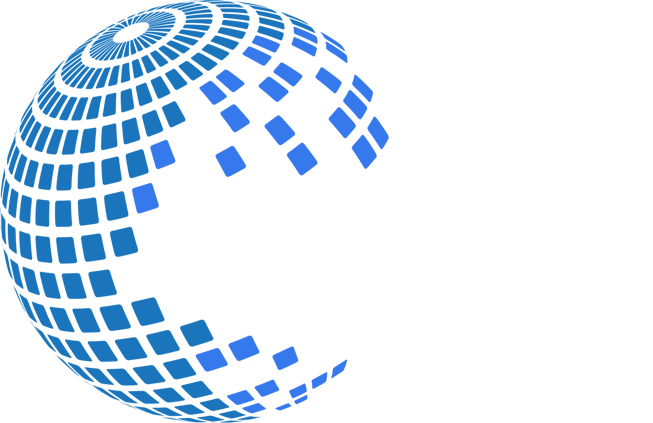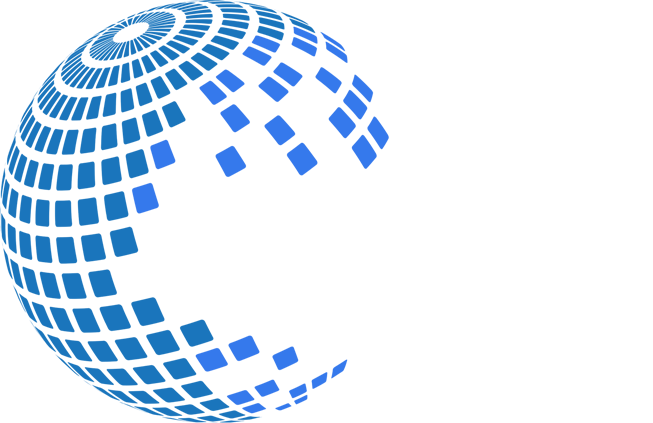Automated Web Scraping And Data Extraction Tools
Web scraping is a technique used to automatically gather and manipulate website information on the user's behalf and then export it into a database or an Excel spreadsheet. It is an alternative to manual or customized data extraction procedures, which are tedious and error-prone. An automated web scraping tool is an important part of any web data extraction process.
Let us take a look at some web scraping basics and one of the easiest web scraping tools available, Data Toolbar.